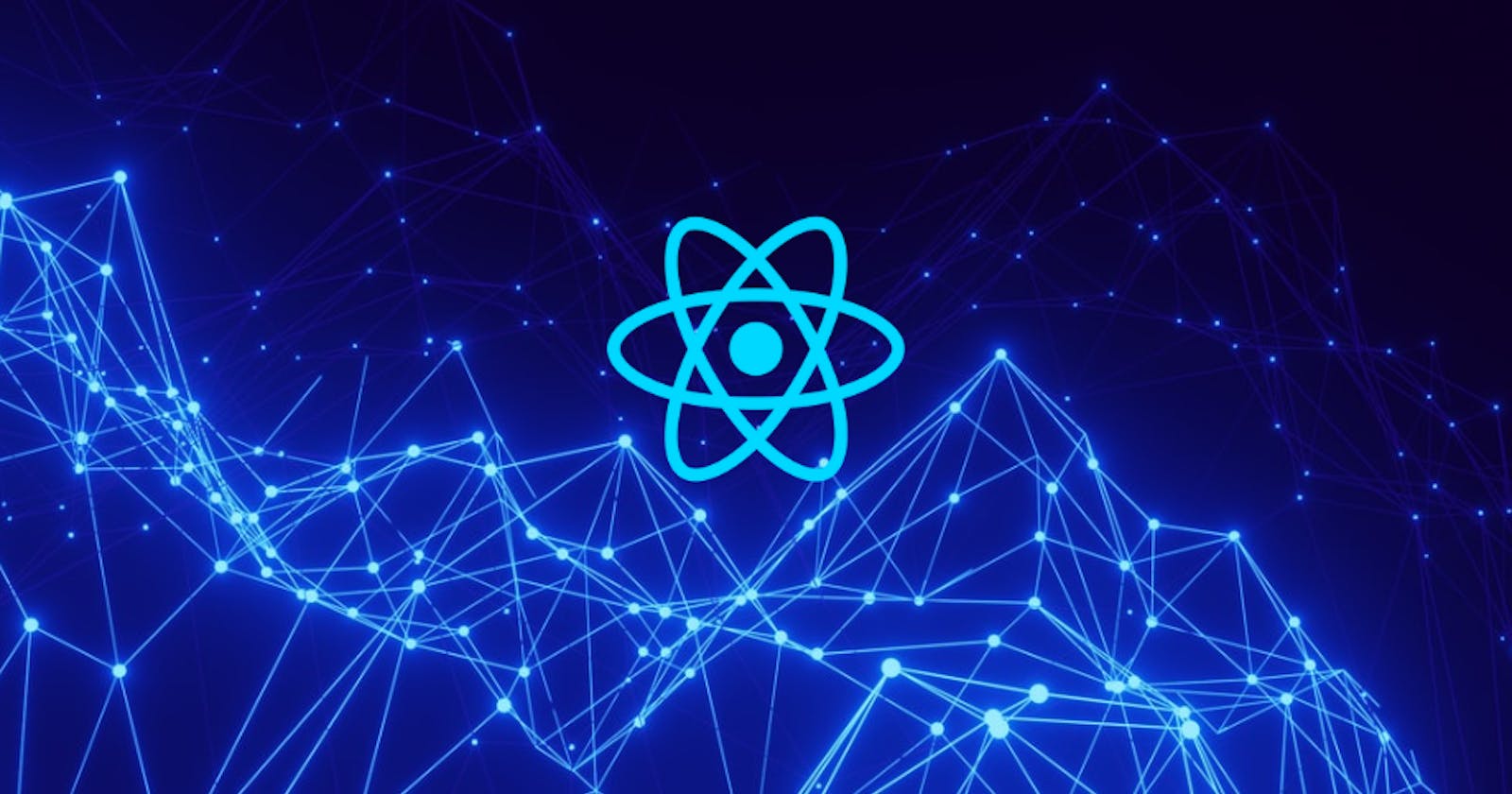Tips for Improving Website Performance and Reducing Page Load Times on React
Table of contents
No headings in the article.
React is a popular JavaScript library used for building complex and dynamic user interfaces. While React is highly performant, it's still important to consider ways to optimize website performance and reduce page load times. Here are some tips and best practices for doing so:
Code Splitting: Code splitting is a technique that allows you to split your code into smaller chunks, which are loaded as needed, instead of loading the entire application at once. This can significantly improve page load times, especially for larger applications. React provides built-in support for code splitting, and there are several tools available to help you implement it, such as React Loadable and Webpack's code splitting feature.
Use Lazy Loading: Lazy loading is a technique that involves delaying the loading of non-critical elements until they are needed. This can significantly improve page load times, especially for pages with a lot of content. React provides built-in support for lazy loading using the React.lazy() function. You can also use third-party libraries such as React-lazyload to implement lazy loading.
Use Memoization: Memoization is a technique that involves caching the results of expensive functions, so they don't have to be recalculated every time they are called. React provides built-in support for memoization using the React.memo() function. You can also use third-party libraries such as memoizee to implement memoization.
Optimize Images: As mentioned in the previous section, optimizing images is essential for improving website performance. In React, you can use libraries such as react-lazy-images to implement responsive images and lazy loading images, respectively.
Use Server-Side Rendering: Server-side rendering involves rendering your React components on the server before sending the HTML to the browser. This can significantly improve page load times and SEO. React provides built-in support for server-side rendering using the ReactDOMServer module. You can also use third-party libraries such as Next.js to implement server-side rendering.
Use Performance Monitoring Tools: There are several tools available for monitoring website performance, such as Google Lighthouse, WebPageTest, and GTmetrix. These tools can help you identify performance bottlenecks and provide suggestions for improvement.
Here are some related projects and examples that demonstrate these tips and best practices:
React Loadable: A library for implementing code splitting in React applications.
React-lazyload: A library for implementing lazy loading in React applications.
Memoizee: A library for implementing memoization in JavaScript applications.
react-responsive: A library for implementing responsive images in React applications.
react-lazy-images: A library for implementing lazy loading images in React applications.
Next.js: A framework for building server-side rendered React applications.
React Performance Tools: A set of tools for measuring and improving the performance of React applications.
By implementing these tips and best practices and using the related projects and examples provided, you can improve website performance and reduce page load times in your React applications.